| Author |
Message |
| Registered: March 27, 2007 | | Posts: 15 |
| | Posted: | | | | Before anyone jumps on me, I did use the search feature and didn't find anything.
Having said that, as I understand it the "Sort Title" is there so that you can list the dvds as you please, instead of what would necessarily be the alphabetical title.
For example, I am trying to organize my X-Files titles. In terms of the seasons, I have listed them under sort title as X-Files 1, X-Files 2, X-Files 3, etc. but they are not organizing themselves that way.
Am I doing something wrong?
Thank you |
|
| Registered: March 14, 2007 | Reputation:  |  Posts: 6,749 Posts: 6,749 |
| | Posted: | | | | Most abvious question: is your collection list ordered by the Title column?
Could you make a screenshot of your collection list and of two different Personalization screens that don't order correctly? | | | Karsten
DVD Collectors Online
 |
|
| Registered: March 27, 2007 | | Posts: 15 |
| | Posted: | | | | Yes I do have the collection ordered by title. I'm not sure how to do your request about the personalization screens, but heres a screenshot that shows how the X-Files DVD's are sorted despite the sort title being in a different order. 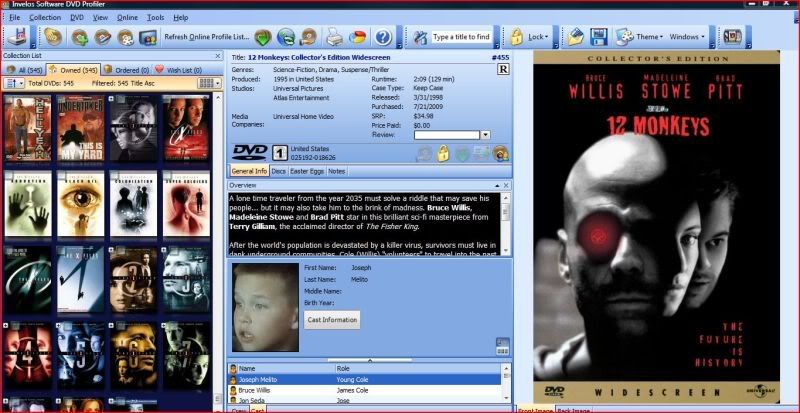 | | | | Last edited: by benh911f |
|
| Registered: May 19, 2007 | Reputation:  |  Posts: 5,918 Posts: 5,918 |
| | Posted: | | | | The titles don't always sort right away. Try switching to your All tab and back. |
|
| Registered: March 27, 2007 | | Posts: 15 |
| | Posted: | | | | It still doesn't help. |
|
| Registered: March 27, 2007 | | Posts: 15 |
| | Posted: | | | | You can see in the screenshot how Seasons 2-9 are sorted correctly, but the first season is sorted by "X-Files 1", while Season 2 is "X-Files 2"...That's what's confusing me. Also, the IWTB Movie is sorted as "X-Files 16", yet is before "X-Files 2"...  |
|
 | W0m6at | | You're in for it now Tony |
| Registered: April 17, 2007 |  Posts: 1,091 Posts: 1,091 |
| | Posted: | | | | Quoting benh911f: Quote:
Also, the IWTB Movie is sorted as "X-Files 16", yet is before "X-Files 2"...  The program reads "16" as "one six", not "sixteen". If you want X-Files 2 to come before X-Files 16, you'll need to change it to X-Files 02 (in the sort title... you can have it display anything you want). It will read numbers a digit at a time, not as a complete string (as our trained minds do). | | | | Adelaide Movie Buffs (info on special screenings, contests, bargains, etc. relevant to Adelaideans... and contests/bargains for other Aussies too!) |
|
| Registered: May 13, 2009 | | Posts: 2 |
| | Posted: | | | | Hello all, I found the reason why my HD DVD won't sort correctly is because several of them are coded as
NTSC. The software will only allow me to select either NTSC or PAL for the disk in question. Any ideas? | | | | Last edited: by HDLOVER |
|
| Registered: March 13, 2007 | Reputation:  |  Posts: 2,295 Posts: 2,295 |
| | Posted: | | | | Quoting benh911f: Quote:
You can see in the screenshot how Seasons 2-9 are sorted correctly, but the first season is sorted by "X-Files 1", while Season 2 is "X-Files 2"...That's what's confusing me.: Check whether you have an extra space in either of the sort titles - it reads character by character. Alternatively is one sort title using a regular '-' and the other '–' ? Suoting HDLOVER: Quote:
Hello all, I found the reason why my HD DVD won't sort correctly is because several of them are coded as NTSC. The software will only allow me to select either NTSC or PAL for the disk in question. Any ideas? What checkboxes are checked at the top of the profile? If it's just HD DVD the PAL/NTSC selection should be greyed out so you can select either | | | | It is dangerous to be right in matters where established men are wrong | | | | Last edited: by Voltaire53 |
|
| Registered: March 13, 2007 |  Posts: 2,692 Posts: 2,692 |
| | Posted: | | | | Quoting benh911f: Quote:
Yes I do have the collection ordered by title.
I'm not sure how to do your request about the personalization screens, but heres a screenshot that shows how the X-Files DVD's are sorted despite the sort title being in a different order.
You have done a screen print of the normal screen, but we just need a screen print of the personalisation screen since that is where the sort title is entered. I couldn't see this on the print you embedded. (And can you make it a larger print so it's easier to see). cheers | | | | Paul |
|
| Registered: March 14, 2007 | Reputation:  |  Posts: 6,749 Posts: 6,749 |
| | Posted: | | | | Quoting benh911f: Quote:
I'm not sure how to do your request about the personalization screens
Select the profile, press CTRL-P, make a screenshot. If necessary cou can use MS Paint to paint rectangles over paid price and such.  | | | Karsten
DVD Collectors Online
 | | | | Last edited: by DJ Doena |
|
| Registered: May 13, 2009 | | Posts: 2 |
| | Posted: | | | | Quoting Voltaire53: Quote:
Quoting benh911f:
Quote:
You can see in the screenshot how Seasons 2-9 are sorted correctly, but the first season is sorted by "X-Files 1", while Season 2 is "X-Files 2"...That's what's confusing me.:
Check whether you have an extra space in either of the sort titles - it reads character by character.
Alternatively is one sort title using a regular '-' and the other '–' ?
Suoting HDLOVER:
Quote:
Hello all, I found the reason why my HD DVD won't sort correctly is because several of them are coded as NTSC. The software will only allow me to select either NTSC or PAL for the disk in question. Any ideas?
What checkboxes are checked at the top of the profile?
If it's just HD DVD the PAL/NTSC selection should be greyed out so you can select either The boxes that are checked are "DVD and HD DVD" Thanks for your help! |
|
| Registered: March 27, 2007 | | Posts: 15 |
| | Posted: | | | | Thank you guys for all your help. I figured that the program didn't read the numbers correctly, so before I read all these responses, I ended up numbering them X-Files A, X-Files B, etc., and that fixed it. Thanks again guy.  |
|
| Registered: April 16, 2008 |  Posts: 347 Posts: 347 |
| | Posted: | | | | To Karsten,
I wasn't aware that you could save a screenshot by pressing Ctrl-P. I tried it but couldn't locate where it was saved. I give up. Help!
I'm using XP SP3 and have always held down Alt and pressed PrintScreen to copy the active window to the clip board and then pasted the result in a graphics program for further manipulation.
Also; is this feature unique to Profiler or is it a Windows function? Regardless, thanks for the great info!
Jim
Edit: I just realized what you were suggesting. As Emily Litela would say: "Never mind!" | | | | Last edited: by jfrench |
|
| Registered: May 22, 2007 | Reputation:  |  Posts: 1,033 Posts: 1,033 |
| | Posted: | | | | Quoting benh911f: Quote:
Thank you guys for all your help. I figured that the program didn't read the numbers correctly, so before I read all these responses, I ended up numbering them X-Files A, X-Files B, etc., and that fixed it.
Thanks again guy.  not to be nit picky but it does read the numbers correctly, just not as you are expecting. 9 would come before 1000 if you are sorting by number, but this field isn't strictly number so it's comparing 9 to 1, not the 3 characters following the 1. So you should pad the numbers one the left with 0's, ie 0009 so it shows properly, Padding everying number to 2 digits is usually enough for sorting tv seasons or movie sequals. For movie titles like 300 and such probably need at least 4 but maybe more depending on your titles. If you go by your largest number title you should be fine. You can always add more if you get a larger number. but that could involve editing a lot of titles so if you go largest number plus 1 or 2 extra digits it could save you editing. -Agrare |
|