
 Invelos Forums->DVD Profiler: Desktop Technical Support
Invelos Forums->DVD Profiler: Desktop Technical Support |
Page:
1  Previous Next Previous Next
|
|
Weird "Repair database" error message |
|
|
|
|
|
| Author |
Message |
| Registered: March 14, 2007 | Reputation:  |  Posts: 6,747 Posts: 6,747 |
| | Posted: | | | | All my databases are on a harddrive using the letter Z: It's not a network storage but an external USB harddrive. When I try to repair this database it throws an error regarding a database table supposedly in the install folder of the program. The file isn't there and it isn't even one of the regular database files (like collection.dat). Here are my settings and the error message I keep getting: 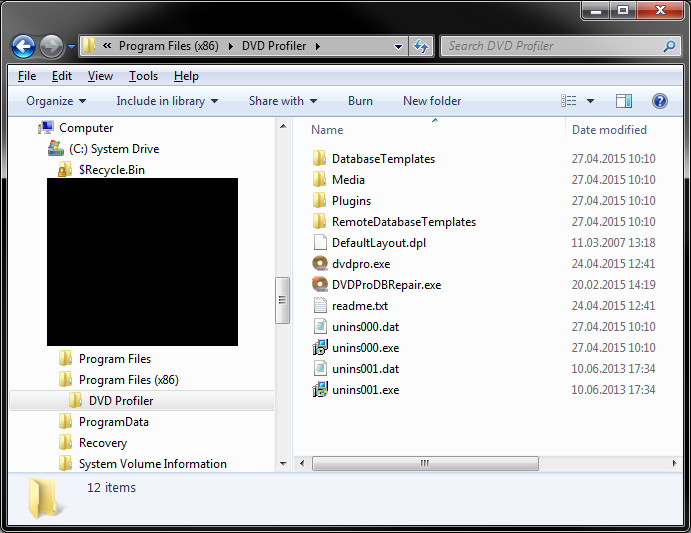 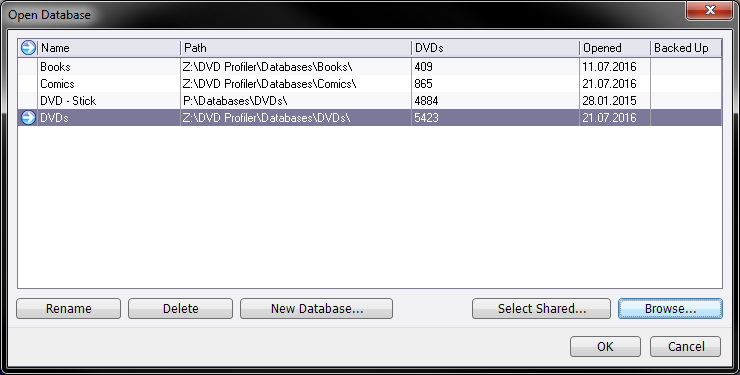 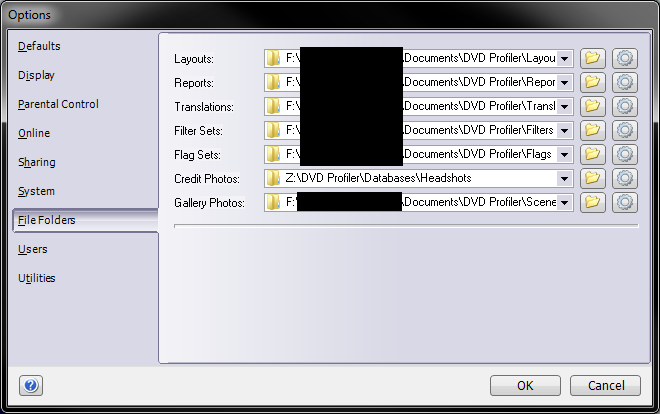 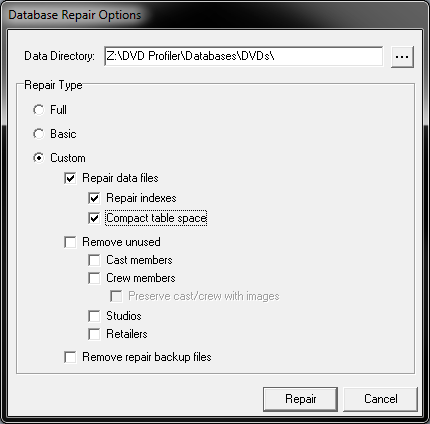 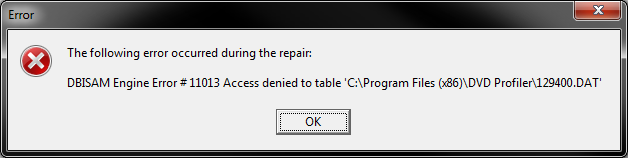 | | | Karsten
DVD Collectors Online
 |
| | Registered: March 14, 2007 | Reputation:  |  Posts: 4,696 Posts: 4,696 |
| | | Registered: March 18, 2007 | Reputation:  |  Posts: 6,463 Posts: 6,463 |
| | Posted: | | | | This is probably not related, but I notice that you are using the drive letter "Z:" for your external storage. I can recall having issues a while back due to Windows default use of "Z:" for some restore activities. Again, not likely related to your immediate problem, but it caught my attention. | | | Thanks for your support.
Free Plugins available here.
Advanced plugins available here.
Hey, new product!!! BDPFrog. | | | | Last edited: by mediadogg |
| | Registered: March 10, 2007 |  Posts: 4,282 Posts: 4,282 |
| | Posted: | | | | This error can occur when the repair program is unable to acquire write access to files in your temp directory. Try running the repair utility as administrator via right-click. | | | | Invelos Software, Inc. Representative |
| | Registered: March 14, 2007 | Reputation:  |  Posts: 6,747 Posts: 6,747 |
| | Posted: | | | | Quoting GSyren: Quote:
Just out of curiosity - does the error occur if you uncheck "Compact table space"? That works. Quoting Ken Cole: Quote:
This error can occur when the repair program is unable to acquire write access to files in your temp directory. All four paths exist (user variables TMP and TEMP and system variables TMP and TEMP) and are writeable. Quoting Ken Cole: Quote:
Try running the repair utility as administrator via right-click. That works. | | | Karsten
DVD Collectors Online
 |
| | Registered: March 13, 2007 |  Posts: 89 Posts: 89 |
| | Posted: | | | | I am having the same problem. I've run repair as administrator and run both the full repair and basic repair, always get same message. Not sure what to do. |
| | Registered: March 20, 2007 | Reputation:  |  Posts: 2,853 Posts: 2,853 |
| | Posted: | | | | When I "upgraded" to Windows 10 I got the same kind of errors until I set it to run DVD Profiler and the Database Repair Utility as Administrator.
--------------- |
| | Registered: March 14, 2007 | Reputation:  |  Posts: 4,696 Posts: 4,696 |
| | Posted: | | | | You might try uninstalling and reinstalling DVD Profiler. Remember to take a backup first, though. That should perhaps not be necessary, but it's always good to be sure. And you should take backups regularly anyway. | | | My freeware tools for DVD Profiler users.
Gunnar |
|
|

 Invelos Forums->DVD Profiler: Desktop Technical Support
Invelos Forums->DVD Profiler: Desktop Technical Support |
Page:
1  Previous Next Previous Next
|
|
|