| Author |
Message |
| Registered: March 19, 2007 | | Posts: 43 |
| | Posted: | | | | I downloaded my collection of about 2000 titles.
Looking at "owned" and using purchase date most recent at he top I'm getting incorrect dates.
All of the adds ons from the last several months are showing as added on day,month, year but year is only last two digits.
Superbad is showing as added on "purchased: May 10, 13"
Exactly like that. They are all correct on the iPad version.
I have dozens of discs that are showing the added date like that. |
|
| Registered: March 18, 2007 | Reputation:  |  Posts: 1,695 Posts: 1,695 |
| | Posted: | | | | Do you have any profiles which show the four digit year correctly? What device and OS version are you using?
The four digit yer is displaying correctly for me on an Asus Transformer Pad Infinity TF700T, 4.2.1
EDIT: I presume you're referring to the Details view. Does the same issue also appear on the List view and Title view? | | | | Last edited: by rdodolak |
|
| Registered: March 19, 2007 | | Posts: 43 |
| | Posted: | | | | The dates are incorrect in all the different views. List view no pics, list view with pics and the one with pics only. There are many dates that are correct but too many that aren't . 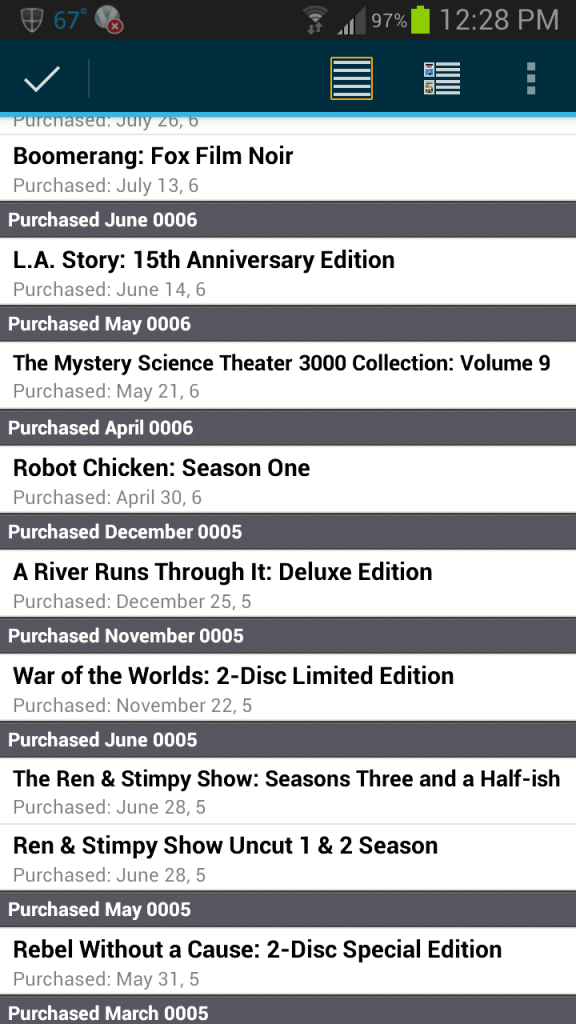 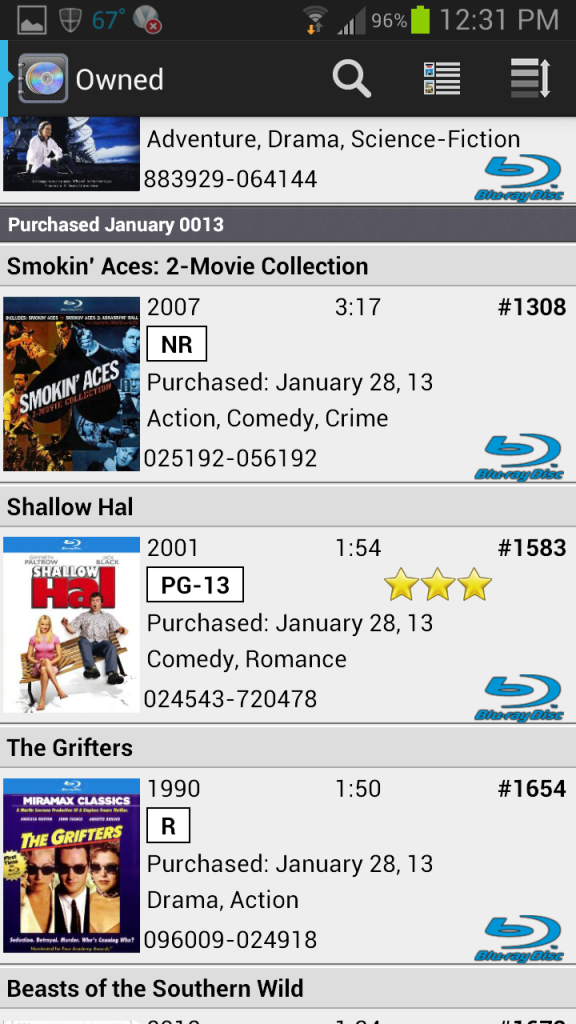 | | | | Last edited: by whotony |
|
| Registered: March 24, 2007 | Reputation:  |  Posts: 2,044 Posts: 2,044 |
| | Posted: | | | | What Android version are you on? I'm using ver. 4.1.1 and everything sorts out fine. All purchase dates are correct in comparison to my pc.  Rory  | | | DVD Profiler for iOS as of 3/5/2013
DVD Profiler for Android as of 5/17/2013 |
|
| Registered: March 18, 2007 | Reputation:  |  Posts: 1,695 Posts: 1,695 |
| | Posted: | | | | Tested on my HTC Hero with 2.3.7 and the four digit year dates displayed correctly.
Couple of other things as well, what locality are you in, is you computer with DVD Profiler for PC setup to use two digits for the year, and is the app you're using the one from Google Play or the Amazon app store. |
|
| Registered: March 19, 2007 | | Posts: 43 |
| | Posted: | | | | I'm not using a pc just upload to invelos online. From iPad.
I have the gs3 with latest software on AT&T. 4.1.1
Using the google play app version of Profiler. | | | | Last edited: by whotony |
|
| Registered: March 18, 2007 | Reputation:  |  Posts: 1,695 Posts: 1,695 |
| | Posted: | | | | So it sounds like you're database was created and only updated on the iOS app. Maybe an issue with iOS to DPO and back down. | | | | Last edited: by rdodolak |
|
| Registered: March 19, 2007 | | Posts: 43 |
| | Posted: | | | | Up until a few months ago I was uploading it to the of version but we got rid of the of so I switched over to using only iPad and uploading the database online only.
I have downloaded the database back to my iPad several times a couple months ago after the iPad app was frozen and I had to delete and re install onto iPad. So it did work there so iOS to dpo then back again works. | | | | Last edited: by whotony |
|
| Registered: March 18, 2007 | Reputation:  |  Posts: 1,695 Posts: 1,695 |
| | Posted: | | | | I was speculating that maybe the iOS app handles the dates differently and when the app uploads to DPO only a 2-digit date is stored thus downloading back to iOS may not be a problem. However, downloading to Android might be.
It appeared only the 2-digit year was coming down for you per your screenshots. I was going to see if I would get the same issue but my older Apple device doesn't support/have the sync with DPO option. |
|
| Registered: March 10, 2007 |  Posts: 4,282 Posts: 4,282 |
| | Posted: | | | | This is corrected for the next build. A resync will not be required to fix. | | | | Invelos Software, Inc. Representative |
|
| Registered: March 19, 2007 | | Posts: 43 |
| | Posted: | | | | Quoting Ken Cole: Quote:
This is corrected for the next build. A resync will not be required to fix. Great thanks. |
|
| Registered: March 19, 2007 | | Posts: 43 |
| | Posted: | | | | Fixed thanks.  |
|