| Registered: April 18, 2013 | | Posts: 14 |
| | Posted: | | | | I've read the instructions in the following link and still can't figure out how to add or create the main box set profile. I do not see a "Box Set" button as described in instructions. Contribution Rules - Box SetsFor instance I have the Spider-Man Trilogy. All 3 Blu-rays are in my collection. How and what is required to create the main box profile? I have the box set front and back scanned. Would someone please spell this out for me? Thank you. |
|
| Registered: May 19, 2007 | Reputation:  |  Posts: 6,730 Posts: 6,730 |
| | Posted: | | | | Double-Click on the Boxset parent, this will open the Profile Editor. From the left pane choose the third button from below and attach the desired child-profiles. 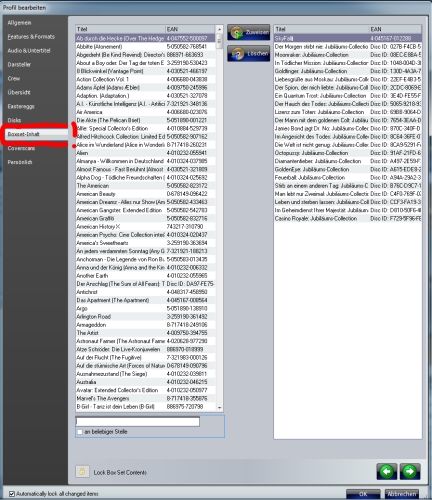 When finished you will see a small "+"-sign in the upper left corner of the parent-profile (Collection List), when clicking on it the boxset will expand and the child-profiles become visible. | | | It all seems so stupid, it makes me want to give up!
But why should I give up, when it all seems so stupid?
Registrant since 05/22/2003 |
|
| Registered: March 18, 2007 | Reputation:  |  Posts: 1,653 Posts: 1,653 |
| | Posted: | | | | If I understood your post correctly it sounds like the Parent profile (or boxset) currently doesn't exist. If this is the case you'll need to create a new profile, like you would for a single release, for use as the parent profile (boxset). Once that is complete you can follow the steps that Lewis posted above.
There is no feature to select which titles should be a part of a boxset and have the parent profile created automatically. | | | | Last edited: by rdodolak |
|