| Author |
Message |
| Registered: March 18, 2007 | Reputation:  |  Posts: 2,550 Posts: 2,550 |
| | Posted: | | | | I often see notes when changing/correcting region codes for Blu-ray has using PowerDVD or AnyDVD HD as a source. I have both, where can I find that info? This isn't to call the notes into question, but for me when contribution updates. | | | | Last edited: by The Movieman |
|
| Registered: March 13, 2007 | Reputation:  |  Posts: 20,111 Posts: 20,111 |
| | Posted: | | | | Quoting TheMovieman: Quote:
I often see notes when changing/correcting region codes for Blu-ray has using PowerDVD or AnyDVD HD as a source. I have both, where can I find that info? This isn't to call the notes into question, but for me when contribution updates. As far as I know, neither program can accurately confirm a Blu-ray disc's region right off. AnyDVD simply bypasses the region and copy restrictions of the discs. In a program like PowerDVD, you can manually "switch" to A/B/C and see what plays or won't play with different region settings. A free program like DVDFab Region Reset can be used to get around the hardware restriction of 5 changes. | | | | Corey |
|
| Registered: March 13, 2007 | Reputation:  |  Posts: 3,195 Posts: 3,195 |
| | Posted: | | | | When AnyDVD can't determine the region code automatically, it will ask the user for the region. You can use this as a way to test it with different regions.
And of course when it does find out the region code you can simply view it in the status window. | | | | First registered: February 15, 2002 | | | | Last edited: by Nexus the Sixth |
|
| Registered: March 13, 2007 | Reputation:  |  Posts: 20,111 Posts: 20,111 |
| | Posted: | | | | Quoting KinoNiki: Quote:
When AnyDVD can't determine the region code automatically, it will ask the user for the region. You can use this as a way to test it with different regions.
And of course when it does find out the region code you can simply view it in the status window. AnyDVD only seems to ask me to enter the region of certain older discs. About 90+% of Blu-rays just seem to decode automatically with no user input of the region. | | | | Corey |
|
| Registered: March 15, 2007 |  Posts: 1,982 Posts: 1,982 |
| | Posted: | | | | DVD region + CSS free can do it...  |
|
| Registered: March 13, 2007 | Reputation:  |  Posts: 20,111 Posts: 20,111 |
| | Posted: | | | | Quoting Jimmy S: Quote:
DVD region + CSS free can do it...
 Doesn't that program only work with DVD's though? We're talking about Blu-rays. | | | | Corey |
|
| Registered: March 13, 2007 | Reputation:  |  Posts: 3,195 Posts: 3,195 |
| | Posted: | | | | Quoting Katatonia: Quote:
AnyDVD only seems to ask me to enter the region of certain older discs. About 90+% of Blu-rays just seem to decode automatically with no user input of the region. It's BD+ that causes the problem, with all other discs AnyDVD should have no problem to determine the region code automatically, if present. After all, about 70% or so of all Blu-ray discs are region free. | | | | First registered: February 15, 2002 |
|
| Registered: March 15, 2007 |  Posts: 1,982 Posts: 1,982 |
| | Posted: | | | | Quoting Katatonia: Quote:
Doesn't that program only work with DVD's though? We're talking about Blu-rays. I did Read the first post really fast  |
|
| Registered: June 15, 2008 | | Posts: 220 |
| | Posted: | | | | Quoting Katatonia: Quote:
A free program like DVDFab Region Reset can be used to get around the hardware restriction of 5 changes. After using dvdfab region reset, does it make the player region free? |
|
| Registered: March 13, 2007 | Reputation:  |  Posts: 20,111 Posts: 20,111 |
| | Posted: | | | | Quoting Mysticum: Quote:
After using dvdfab region reset, does it make the player region free? No, it just changes the region that's set for the drive. For example, if you want to play a Blu-ray that's "B" locked, you can change the drive's region setting to "B" to play that disc. When you want to change the drive's region to another region setting, you can just do it through the software. Normally the hardware region setting for a drive is limited/locked to 5 resettings, but the software simply resets that. | | | | Corey | | | | Last edited: by Katatonia |
|
| Registered: May 8, 2007 |  Posts: 663 Posts: 663 |
| | Posted: | | | | When using PowerDVD you click on either "DVD" or "Blu-ray," which is located near the repeat button on the bottom left. Click "Movie Info" and then go to "Disc Info." It will then show you all the audio tracks, subtitles and regions for either the DVD or BD. | | | We're on a mission from God.
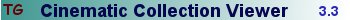 |
|
| Registered: March 14, 2007 | Reputation:  |  Posts: 4,625 Posts: 4,625 |
| | Posted: | | | | Quoting Mike D.: Quote:
When using PowerDVD you click on either "DVD" or "Blu-ray," which is located near the repeat button on the bottom left. Click "Movie Info" and then go to "Disc Info." It will then show you all the audio tracks, subtitles and regions for either the DVD or BD. Correct me if I'm wrong, but I was under the impression that the movie info was downloaded into PowerDVD from en external site, rather than read from the actual disc. Is that not so? | | | My freeware tools for DVD Profiler users.
Gunnar |
|
| Registered: May 8, 2007 |  Posts: 663 Posts: 663 |
| | Posted: | | | | Quoting GSyren: Quote:
Quoting Mike D.:
Quote:
When using PowerDVD you click on either "DVD" or "Blu-ray," which is located near the repeat button on the bottom left. Click "Movie Info" and then go to "Disc Info." It will then show you all the audio tracks, subtitles and regions for either the DVD or BD.
Correct me if I'm wrong, but I was under the impression that the movie info was downloaded into PowerDVD from en external site, rather than read from the actual disc. Is that not so? I know you can submit info to them, so it'll have the title of the movie, etc... But when I open the disc following those directions it tells me: "CyberLink PowerDVD cannot download this disc's movie information from the MoovieLive server. Use the search button to find existing movie information, and then upload it to the MoovieLive server to share with everyone." So to answer your question, for the disc info it is not downloaded from an external source. | | | We're on a mission from God.
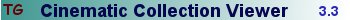 |
|
| Registered: April 14, 2007 |  Posts: 433 Posts: 433 |
| | Posted: | | | | Quoting Mike D.: Quote:
When using PowerDVD you click on either "DVD" or "Blu-ray," which is located near the repeat button on the bottom left. Click "Movie Info" and then go to "Disc Info." It will then show you all the audio tracks, subtitles and regions for either the DVD or BD. I've never done it that way. Here's what I do in PowerDVD 11. Click on the Gear icon which should be at the top near the right of the window. This opens PowerDVD's settings, the very bottom item is "Information" select this and you should see information about the disc in your drive. Regions should be near the top. | | | | Chris |
|
| Registered: March 18, 2007 | Reputation:  |  Posts: 2,550 Posts: 2,550 |
| | Posted: | | | | Quoting Mike D.: Quote:
When using PowerDVD you click on either "DVD" or "Blu-ray," which is located near the repeat button on the bottom left. Click "Movie Info" and then go to "Disc Info." It will then show you all the audio tracks, subtitles and regions for either the DVD or BD. Thank you, that method worked.  Edit: On second thought, it doesn't. I assume the info there is submitted by others? Because I tried a few discs and according to this, it says all of them are region free (even the few with only "A" on the back). And cmaeditor suggestion didn't work either. Just says Not Specified. | | | | Last edited: by The Movieman |
|
| Registered: March 14, 2007 | Reputation:  |  Posts: 6,741 Posts: 6,741 |
| | Posted: | | | | It's not a technical solution but before I buy Blu-rays from the US, I check on http://regionfreemovies.com/ to check if they are Region A locked or Region free. Quoting TheMovieman: Quote:
Because I tried a few discs and according to this, it says all of them are region free (even the few with only "A" on the back). I have Blu-rays from the US (e.g. LOST: Season 5) that say only "A" on their back but play perfectly on my "B" player. | | | Karsten
DVD Collectors Online
 | | | | Last edited: by DJ Doena |
|