| Author |
Message |
| Registered: February 14, 2010 |  Posts: 3 Posts: 3 |
| | Posted: | | | | This has probably been answered but I am having trouble with search timing out. In DVD Pro when a movie is 1:85:1 and widescreen is selected the icon for aspect ratio shows a full 16x9 screen. There are 1:85:1 movies on DVD that are non-anamorphic and therefore have black bars all around the picture. Overboard is an example I just came across but I know there is at least one other movie in my collection that fits this example. Will there ever be something in DVD Pro that corrects this so the aspect ratio appears correctly in the profile?
Thanks,
Ray |
|
| Registered: May 19, 2007 | Reputation:  |  Posts: 6,730 Posts: 6,730 |
| | Posted: | | | | It already is.
For non-anamoprphic features (as in your example) simply uncheck the "anamorphic"-box.
(You find this in the "General" tab of the profile editor, section "Video Formats"). | | | It all seems so stupid, it makes me want to give up!
But why should I give up, when it all seems so stupid?
Registrant since 05/22/2003 |
|
| Registered: February 14, 2010 |  Posts: 3 Posts: 3 |
| | Posted: | | | | But the icon for the aspect ratio does not change. If you check the 16x9 Enhanced box the word Anamorphic appears before widescreen. When you uncheck it Anamorphic goes away. The icon for the aspect ratio does not change, it still shows as a full 16x9. I would like to see the screen shrunk with black bars around it, as it appears on the TV screen when you watch the movie. |
|
| Registered: May 8, 2007 |  Posts: 663 Posts: 663 |
| | Posted: | | | | Quoting raymyu: Quote:
But the icon for the aspect ratio does not change. If you check the 16x9 Enhanced box the word Anamorphic appears before widescreen. When you uncheck it Anamorphic goes away. The icon for the aspect ratio does not change, it still shows as a full 16x9. I would like to see the screen shrunk with black bars around it, as it appears on the TV screen when you watch the movie. The reason why the icon doesn't change, is because the movie is still technically widesreen. For example if the filmaker shoots at 1:85.1 and when it's release on video the distributor decides to go the non-anamorphic route, the movie is still 1:85.1. This is what we track in Profiler, not how it looks on the screen at home. | | | We're on a mission from God.
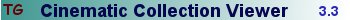 |
|
  | T!M | | Profiling since Dec. 2000 |
| Registered: March 13, 2007 | Reputation:  |  Posts: 8,749 Posts: 8,749 |
| | Posted: | | | | Quoting raymyu: Quote:
But the icon for the aspect ratio does not change. If you check the 16x9 Enhanced box the word Anamorphic appears before widescreen. When you uncheck it Anamorphic goes away. The icon for the aspect ratio does not change, it still shows as a full 16x9. I would like to see the screen shrunk with black bars around it, as it appears on the TV screen when you watch the movie. I would like to see this changed as well. |
|
| Registered: March 29, 2007 | Reputation:  |  Posts: 4,479 Posts: 4,479 |
| | Posted: | | | | Quoting T!M: Quote:
Quoting raymyu:
Quote:
But the icon for the aspect ratio does not change. If you check the 16x9 Enhanced box the word Anamorphic appears before widescreen. When you uncheck it Anamorphic goes away. The icon for the aspect ratio does not change, it still shows as a full 16x9. I would like to see the screen shrunk with black bars around it, as it appears on the TV screen when you watch the movie.
I would like to see this changed as well. +1. It would be better if video format matches with screen capture  | | | | Images from movies |
|
| Registered: February 14, 2010 |  Posts: 3 Posts: 3 |
| | Posted: | | | | Quote:
The reason why the icon doesn't change, is because the movie is still technically widesreen. For example if the filmaker shoots at 1:85.1 and when it's release on video the distributor decides to go the non-anamorphic route, the movie is still 1:85.1. This is what we track in Profiler, not how it looks on the screen at home. Then why have the icons at all? Why would we not want to see how it looks at home? Why have the option to choose to show it's Anamorphic if all they care about is the true aspect ratio of how the film was shot? I would assume Doc Hollywood was shot in widescreen but released in a 4:3 format and that's how it's displayed in Profiler. |
|
| Registered: May 19, 2007 | Reputation:  |  Posts: 6,730 Posts: 6,730 |
| | Posted: | | | | Quoting Mighty Mike: Quote:
This is what we track in Profiler, not how it looks on the screen at home.  Errr, to repeat an often used statement: This is DVDProfiler not Movie profiler. So I think raymyu has a very valid point here | | | It all seems so stupid, it makes me want to give up!
But why should I give up, when it all seems so stupid?
Registrant since 05/22/2003 | | | | Last edited: by Lewis_Prothero |
|
| Registered: March 29, 2007 | Reputation:  |  Posts: 2,755 Posts: 2,755 |
| | Posted: | | | | The capability to do this already resides within DVDP. You can make your own graphic that represents what you want and alter your favorite layout to reflect the new graphic. This appears to be a daunting task when you first start playing with it, but save your favorite layout to a new filename before starting...this avoids the destruction of the original. If you like this kind of challenge it can be fun. I'm not the one to explain how to use it, but tear apart your new layout first (without saving) and see how it was constructed. You'll soon get a handle on it's use. Enjoy.  | | | | Marty - Registered July 10, 2004, User since 2002. |
|
| Registered: March 13, 2007 | Reputation:  |  Posts: 3,197 Posts: 3,197 |
| | Posted: | | | | I personally would not want the icons to change since they reflect how I would view the content on a 16:9 screen. (In the case of non-anamorphic DVDs, I would simply zoom in the picture.) Technically all icons are incorrect for 4:3 displays but I've never seen anyone complain about that. Maybe it could be a feature to select your prefered type of display in the program options and have the icons adjust to that. | | | | First registered: February 15, 2002 | | | | Last edited: by Nexus the Sixth |
|
| Registered: March 14, 2007 | | Posts: 5,734 |
| | Posted: | | | | Quoting surfeur51: Quote:
It would be better if video format matches with screen capture You still have a 4:3 screen? | | | | Don't confuse while the film is playing with when the film is played. [Ken Cole, DVD Profiler Architect] |
|
| Registered: March 13, 2007 | Reputation:  |  Posts: 3,321 Posts: 3,321 |
| | Posted: | | | | I check to see if anamorphic is listed or not. Not the image. The images are neat and all, but it never occurred to me that anyone would actually use them for what is being suggested. | | | Get the CSVExport and Database Query plug-ins here.
Create fake parent profiles to organize your collection. |
|
| Registered: March 29, 2007 | Reputation:  |  Posts: 4,479 Posts: 4,479 |
| | Posted: | | | | Quoting bbbbbb: Quote:
You still have a 4:3 screen? No, I have a 16/9 TV. But I do not understand your question. Anyway those two 2.35 movies do not look like.   and if you zoom the second one, you have a visible loss of quality | | | | Images from movies | | | | Last edited: by surfeur51 |
|