
 Invelos Forums->DVD Profiler: Desktop Technical Support
Invelos Forums->DVD Profiler: Desktop Technical Support |
Page:
1  Previous Next Previous Next
|
|
Importing from Extreme Movie Manager |
|
|
|
|
|
| Author |
Message |
| Registered: May 12, 2009 | | Posts: 8 |
| | Posted: | | | | Hi All..
I have been telling my neighbour how good Profiler is and that he should change from his current old version of EMM and move to DVD Profiler, but his concern is that would he be able to import his current listing of movie s without losing any data,/?
Anyone else had a problem like this and how did you overcome it.??
Regards
Jolly181 |
| | Registered: March 13, 2007 | Reputation:  |  Posts: 767 Posts: 767 |
| | Posted: | | | | In EMM, there's an export function: 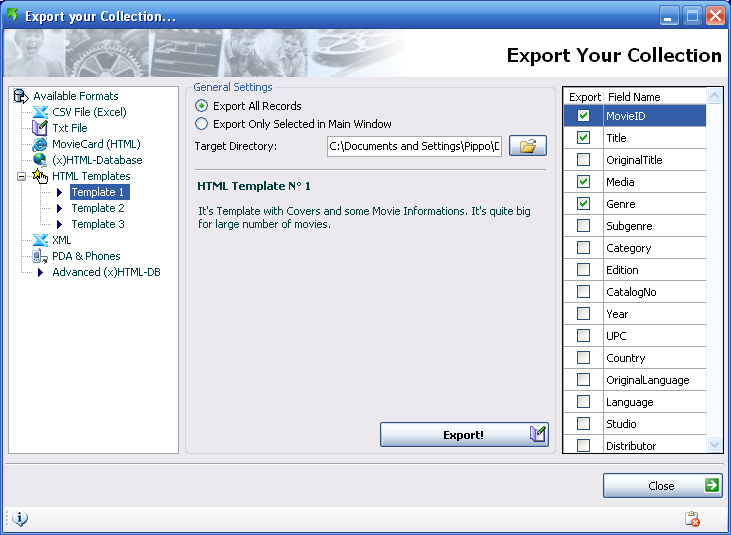 According to this screenshot, you can export to a .txt file. Make sure you export the UPC only, and that the UPCs only contain numbers. First step: make sure that your standard locality is set. Go to Tools -> Options. In the ' Default' screen, select the locality (=country) where your neighbor usually buys his dvds. After that, you can import the UPCs into DVD Profiler. Go to : DVD -> Add to Collection. In the ' Add by UPC' tab, press the ' Add Multiple' button. You can open the .txt file that you saved earlier. All the titles that are in the database are found automatically. Press OK, and presto! | | | | Last edited: by marcelb7 |
| | Registered: March 13, 2007 | Reputation:  |  Posts: 2,217 Posts: 2,217 |
| | Posted: | | | | First things first: it's alway good to convert people around you to DVD Profiler Users! Quoting Jolly181: Quote:
..but his concern is that would he be able to import his current listing of movie s without losing any data,/? That depends on what "any data" is for you neighbor. If it is just the titles, follow Marcel's advice. If he wants to carry over personal data, like date and place of purchase and similar, then you ought to have a look at the BulkEdit PlugIn, maybe that can be of further help, depending on how the XML, CSV or TXT-export of EMM looks like. cya, Mithi | | | | Mithi's little XSLT tinkering - the power of XML --- DVD-Profiler Mini-Wiki |
| | Registered: May 12, 2009 | | Posts: 8 |
| | Posted: | | | | Thanks for the quick responses. I will take a look at his EMM setup today and see what we can do to get him away from the Dark Side and into the light.!!
Regards
Jolly181 |
| | Registered: March 18, 2007 | Reputation:  |  Posts: 6,463 Posts: 6,463 |
| | Posted: | | | | Quoting Mithi: Quote:
If he wants to carry over personal data, like date and place of purchase and similar, then you ought to have a look at the BulkEdit PlugIn, maybe that can be of further help, depending on how the XML, CSV or TXT-export of EMM looks like. Right, but unfortunately the latest version of BulkEdit temporarily supports only DVDP XML import. You could use the backlevel version, which will run on 3.6 - it just doesn't support editing the new fields - but it can do the CSV / TXT file import. You can then uninstall it after the import has been completed. If you decide to go this route, I will make fixing any issues you have with BulkEdit a priority. | | | Thanks for your support.
Free Plugins available here.
Advanced plugins available here.
Hey, new product!!! BDPFrog. | | | | Last edited: by mediadogg |
| | Registered: May 22, 2010 | | Posts: 2 |
| | Posted: | | | | Hi MediaDogg...
We just tried to use BulkEdit to Import the EMM DB after Exporting in EMM to CSV format. We were able to view the data using Excel but unable to Import and coming up with the following error msg:
"CSV Header not recognized"
Any suggestions on where we go from here.???
Regards
Hoodie181 & Jolly181 |
| | Registered: May 22, 2010 | | Posts: 2 |
| | Posted: | | | | P.S. Forgot to mention that we were using BulkEdit V1.31. Also didnt see under this version, where to import TXT files.???
Regards |
| | Registered: March 18, 2007 | Reputation:  |  Posts: 6,463 Posts: 6,463 |
| | Posted: | | | | Quoting Hoodie181: Quote:
Hi MediaDogg...
We just tried to use BulkEdit to Import the EMM DB after Exporting in EMM to CSV format. We were able to view the data using Excel but unable to Import and coming up with the following error msg:
"CSV Header not recognized"
Any suggestions on where we go from here.???
Regards
Hoodie181 & Jolly181 BulkEdit cannot import arbitrary data formats. As documented, it attempts to import DVDP, DVDSpot, CollectorZ and CSV Export formats. Extensive work was done to accomodate the specific formats of each of those. Two ways to go: Either adapt the output of EMM to look like one of the supported ones, or add to BulkEdit a specific EMM filter. Obviously the latter will take longer. I wil PM you with my email address. Perhaps you can send me a sample output, including all possible EMM feilds. I only need enough records to illustrate how the fields are used. Regardsing TXT, I think the CSV import can use other delimiters - actually I forgot  . | | | Thanks for your support.
Free Plugins available here.
Advanced plugins available here.
Hey, new product!!! BDPFrog. |
|
|

 Invelos Forums->DVD Profiler: Desktop Technical Support
Invelos Forums->DVD Profiler: Desktop Technical Support |
Page:
1  Previous Next Previous Next
|
|
|