| Author |
Message |
| Registered: December 5, 2007 | | Posts: 360 |
| | Posted: | | | | Is there an article, post, FAQ, etc. on how to use Tags in the profiler? What I'd like to do is keep track of which bookcase each physical DVD is stored. For example: Case 2, Shelf 3.
Thanks. |
|
| Registered: May 26, 2007 | Reputation:  |  Posts: 599 Posts: 599 |
| | Posted: | | | | You could put that info in the notes section of the profile. |
|
| Registered: March 14, 2007 |  Posts: 223 Posts: 223 |
| | Posted: | | | | ...or use the "location" feature that's under "Personalize" I believe... |
|
| Registered: May 26, 2007 | Reputation:  |  Posts: 599 Posts: 599 |
| | Posted: | | | | Quoting stevegblair: Quote:
...or use the "location" feature that's under "Personalize" I believe... Disregard my answer, this is the way to do it. |
|
| Registered: September 18, 2008 | Reputation:  |  Posts: 2,650 Posts: 2,650 |
| | Posted: | | | | I never thought of doing this. Great idea.    Then again, I'm alphabetical by case type so it's easy enough for me to find what I need. |
|
| Registered: March 13, 2007 | Reputation:  |  Posts: 3,480 Posts: 3,480 |
| | Posted: | | | | | | | ...James
"People fake a lot of human interactions, but I feel like I fake them all, and I fake them very well. That’s my burden, I guess." ~ Dexter Morgan |
|
| Registered: March 28, 2007 | Reputation:  |  Posts: 1,299 Posts: 1,299 |
| | Posted: | | | | Check the link in my signature for info on how to use tags.
KM | | | Tags, tags, bo bags, banana fana fo fags, mi my mo mags, TAGS!
Dolly's not alone. You can also clone profiles.
You've got questions? You've got answers? Take the DVD Profiler Wiki for a spin. | | | | Last edited: by Astrakan |
|
| Registered: March 13, 2007 |  Posts: 1,796 Posts: 1,796 |
| | Posted: | | | | Example:
Filters->Set Tags
Create a tag named Location
Under Location create child tags: [i]Case 1Shelf 1[/i], Case 1 Shelf 2, etc.
Once you have created all your locations tags;
Flag all the profiles in a location, then under Collection->Flagged-Edit Tags set the tag for that location.
Then see what is in a location
Under Tags set the tag doe the location.
Be careful the flags set because many operation efffecy the profiles that are flag. | | | We don't need stinkin' IMDB's errors, we make our own.
Ineptocracy, You got to love it.
"Nearly all men can stand adversity, but if you want to test a man's character, give him power." - Abraham Lincoln |
|
| Registered: December 5, 2007 | | Posts: 360 |
| | Posted: | | | | Thanks everyone. Exactly the information I needed. Now I need to try out the suggestions and see what works best. |
|
| Registered: March 13, 2007 | Reputation:  |  Posts: 5,504 Posts: 5,504 |
| | Posted: | | | | and don't forget if your dvd does not have 'disc added ' you will not be able to type any information into this location/slot space.. .. Also if you use Database query you'll be able to 'sort' your library and see where if any titles are misssing or if you wish to see a more labeled approach to your shelved DVD's using datbase query and /personal information/field:location and slot/location:contains -xxx 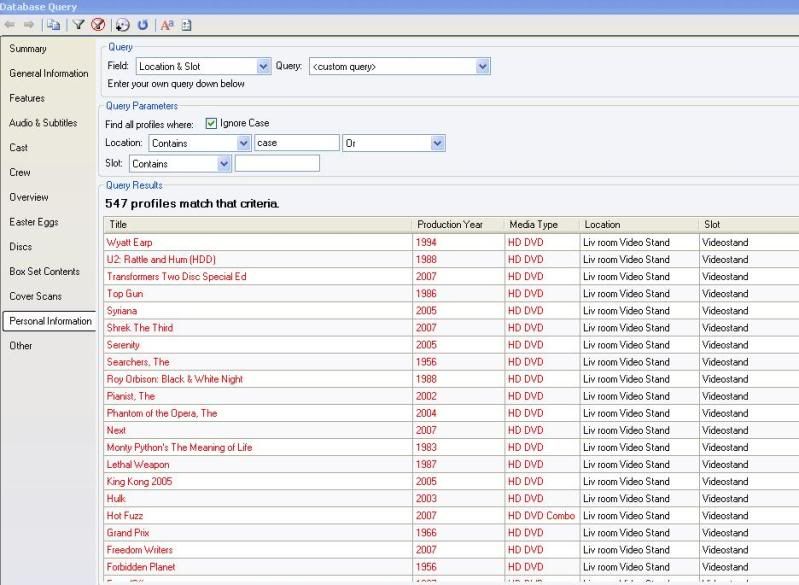 | | | In the 60's, People took Acid to make the world Weird. Now the World is weird and People take Prozac to make it Normal.
Terry | | | | Last edited: by widescreenforever |
|