
 Invelos Forums->DVD Profiler: Desktop Technical Support
Invelos Forums->DVD Profiler: Desktop Technical Support |
Page:
1  Previous Next Previous Next
|
|
Disappearing images |
|
|
|
|
|
| Author |
Message |
| Registered: September 12, 2008 | | Posts: 23 |
| | Posted: | | | | Has this happened to anyone? I was able to locate and download data for disks in my library successfully. However after a couple times of logging into the program some of the images would be disappear. After several attempts of deleting and downloading the information again and again, it finally seemed to stick. The missing information was not from any adult issues so it does not appear to be a filter issue. Also some other similar type videos would be ok so not sure of any patterns here. Is there a known problem or method to correct this problem? |
| | Registered: March 15, 2007 | Reputation:  |  Posts: 5,459 Posts: 5,459 |
| | Posted: | | | | It's not something I've ever heard of before.
When you talk about logging in - are you saying the images weren't showing on your online collection page? Or were they disappearing from within the actual program? |
| | Registered: September 12, 2008 | | Posts: 23 |
| | Posted: | | | | It is in the actual program where I was seeing the problem. As you can see by all my post I am rather new to this so it's all new territory.  |
| | Registered: March 14, 2007 | | Posts: 3,830 |
| | Posted: | | | | Quote:
Also some other similar type videos I don't understand this? Can you elaborate some more? Operating system? You don't get any error messages? In between the dissapearance of covers, used some kind of harddisc cleaner (removal of unwanted files? Used uninstaller softxware? Invoked a operating system restore point? Restored a backup? Something else you remember? When a cover is missing, you should be able to reload the cover: Select in the Collection List window the title with missing cover. DVD Profiler menu: Online Refresh DVD from Invelos Refresh images Only | | | | Sources for one or more of the changes and/or additions were not submitted. Please include the sources for your changes in the contribution notes, especially for cast and crew additions. |
| | Registered: May 9, 2007 |  Posts: 1,536 Posts: 1,536 |
| | Posted: | | | | Do you see red boxes, instead of the images? In that case a database repair will do the trick.
You can find that under Tools | Options | Utilities. | | | | Hans |
| | Registered: May 8, 2007 |  Posts: 663 Posts: 663 |
| | Posted: | | | | This happened to me about a month ago with the Back to the Future Trilogy, where the cover art just disappeared from my database. I had tried to refresh the images and nothing happened, it was like they were erased from excistence. What I ended up doing was deleting it my database and re-downloading it again and the cover art was there. | | | We're on a mission from God.
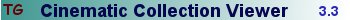 |
| | Registered: March 13, 2007 |  Posts: 1,796 Posts: 1,796 |
| | Posted: | | | | Have you to repair the db?
Save the db
Tools\Options\Utilities
while your there also clean out the unused images.
When posing a problem please indicate the software you are running on, profiler and OS.
Does the image exist?
Vista
C:\Users\user name\Documents\DVD Profiler\Databases\Default\Images\profile uoc or id
XP
C:\Program Files\DVD Profiler\Databases\Default\Images\profile uoc or id | | | We don't need stinkin' IMDB's errors, we make our own.
Ineptocracy, You got to love it.
"Nearly all men can stand adversity, but if you want to test a man's character, give him power." - Abraham Lincoln | | | | Last edited: by Srehtims |
|
|

 Invelos Forums->DVD Profiler: Desktop Technical Support
Invelos Forums->DVD Profiler: Desktop Technical Support |
Page:
1  Previous Next Previous Next
|
|
|