| Author |
Message |
| Registered: March 13, 2007 | Reputation:  | | Posts: 2,372 |
| | Posted: | | | | Hi all. I've been away a bit (some personal "stuff" plus recently moved). Trying to get set up again from the move. I have a new computer and am trying to put DVDP on it. Day 1 - 1st install seemed to go fine. Empty Db opened fine. Everything ready for me to do a restore from my old machine. Day 2 - Went to restore and DVDP would not open. As it started to open it would stop and display this screen: 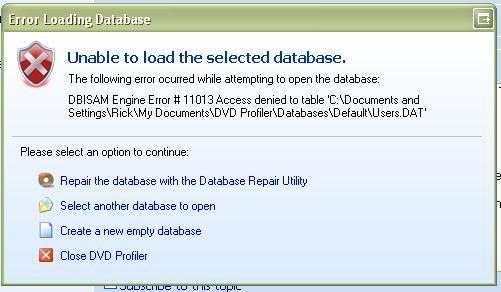 Running the repair didn't work. It gave me an error. Something about the Actor DB. I don't remember exactly what it was. Sorry. I tried to create a new blank DB. That seemed to work. So I tried again to open the program. Same thing. I uninstalled and re-installed. Same thing.  I uninstalled again and looked for any pieces left over. There was some left (I think because I created a new DB). I deleted those. Thinking there was possible something wrong with the zip file I DL'd I went back to the site and DL'd the program file. Reinstalled and.....  Restored my DB, even added a couple of DVDs and uploaded my collection. Happy camper. Day 3 -  When I tried to open DVDP this morning I received the same "Unable To Load" window as shown above.  I took a drink of my coffee and clicked the repair option.  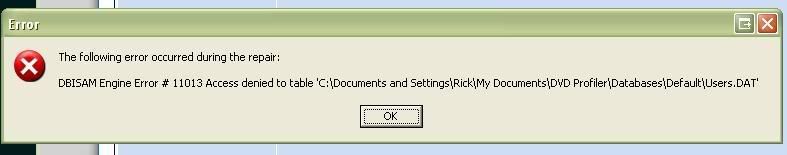    I have no virus protection on this machine (yea- I know) I turned of windows firewall completely and tried again. Same thing. I'm certainly not new to DVDP and have never had any issues I couldn't work through myself untils this one. It's a bit frustrating when the program doesn't work. OS - Windows XP Home with everything installed in default directories, including DVDP. I probably should add I have a 2nd hard drive that mirrors the 1st (RAID Array). Not sure if that has anything to do with it... can't see where it would but it is worth mentioning. Any ideas? Thanks in advance |
|
| Registered: March 14, 2007 | | Posts: 3,830 |
| | Posted: | | | | Where users.dat is located you would find following files
users.dat (database)
users.idx (index)
users.dbk
users.ibk
delete users.dat and users.idx
rename users.dbk to users.dat
rename users.ibk to users.idx | | | | Sources for one or more of the changes and/or additions were not submitted. Please include the sources for your changes in the contribution notes, especially for cast and crew additions. | | | | Last edited: by ? |
|
| Registered: March 14, 2007 | | Posts: 3,830 |
| | Posted: | | | | Users.dat is for users who loan dvd | | | | Sources for one or more of the changes and/or additions were not submitted. Please include the sources for your changes in the contribution notes, especially for cast and crew additions. | | | | Last edited: by ? |
|
| Registered: March 13, 2007 | | Posts: 4,596 |
| | Posted: | | | | You sure you deleted everything? Users.Dat is stored in 2 locations: In your My Documents\DVD Profiler\Databases\Default folder and in the Program Files\DVD Profiler\Database Templates folder. | | | | My WebGenDVD online Collection |
|
| Registered: March 14, 2007 | | Posts: 3,830 |
| | Posted: | | | | as far as understood something has opend that users.dat file and has it not released.
Did the computer arrive with a (Norton) Antivirus installed on it and is disabled and not disinstalled? | | | | Sources for one or more of the changes and/or additions were not submitted. Please include the sources for your changes in the contribution notes, especially for cast and crew additions. | | | | Last edited: by ? |
|
| Registered: March 14, 2007 | | Posts: 3,830 |
| | Posted: | | | | Quoting lyonsden5: Quote:
I probably should add I have a 2nd hard drive that mirrors the 1st (RAID Array). Not sure if that has anything to do with it... can't see where it would but it is worth mentioning. Verify if there is an driver update for your raid. Dissable your raid and see if you still have the same problem. Are you using two identical harddrives? | | | | Sources for one or more of the changes and/or additions were not submitted. Please include the sources for your changes in the contribution notes, especially for cast and crew additions. | | | | Last edited: by ? |
|
| Registered: March 13, 2007 | Reputation:  | | Posts: 2,372 |
| | Posted: | | | | no antivirus at all (I had this machine built for me) FWIW - Giga solved it by sending me ther users.idx and .dat files.  I had to delete the ones that were there and replace with his. But I did have to restart the machine before I could delete them. They were "in use" by another program. Hopefully this will work tomorrow  Thanks Giga and Max for the assist OT - For some reasons I did not receive any notifications that there were replies.  Thanks Giga for the email.  |
|
| Registered: March 14, 2007 | | Posts: 3,830 |
| | Posted: | | | | I hope with you. If the problem returns either you have a problem with: - virus (free antivirus for non commercial use: AVG Free) - raid | | | | Sources for one or more of the changes and/or additions were not submitted. Please include the sources for your changes in the contribution notes, especially for cast and crew additions. |
|
| Registered: March 10, 2007 |  Posts: 4,282 Posts: 4,282 |
| | Posted: | | | | Sounds like a rights issue. If the problem repeats, create a new database in another directory (new directory off the root is fine), then restore your backup into that one. Close, reopen, etc to test. | | | | Invelos Software, Inc. Representative | | | | Last edited: by Ken Cole |
|
| Registered: March 15, 2007 | Reputation:  |  Posts: 5,459 Posts: 5,459 |
| | Posted: | | | | I had a similar problem when I tested out Vista and I think Ken is right. Vista seemed to be able to tell that the file I was trying to open had been created under another account and refused to allow me access! If you've moved this file from an old pc to a new one - then it's probably the same: Vista knows you didn't create this file so won't give you access. Ain't Microsoft grand!  I'm not sure where they are exactly, but fingers crossed you should be able to edit the access rights as an administrator for the file to allow access. | | | | Last edited: by northbloke |
|
| Registered: March 13, 2007 | Reputation:  | | Posts: 2,372 |
| | Posted: | | | | Well it came back today.  I didn't have DVDP open since last week, when I originally posted. I had restarted my machine since then. Of course I knew Ken was right, it had to be a right's issue. I tried Ken's suggestion. A new db in a new directory worked. I could access that db but when I tried to switch back to the default I received the "error loading database" screen posted above. Fortunately Giga sent me this link on How to Change Security Settings For XP Home (Thanks Giga) I had the DVDP folder set as a shared but that wasn't good enough. When I went to try what Giga's page suggested I saw user "Rick" had permissions, as did Admin. The only thing without permissions was the "all users" option. I checked that one, restarted and things are running fine again. Just posting the fix (or at least the latest fix  ) here in case someone has the same trouble. Thanks again to those who helped. Hopefully I wont be posting anymore in this thread.  |
|
| Registered: March 13, 2007 | Reputation:  | | Posts: 2,372 |
| | Posted: | | | | %&*# $%&! *$%@ @#&*!$ it's back again................................  Seems as though every time I restart my computer I can't start up DVDP. At this point I'll simply use another DB in another directory. Hopefully when I get some time I can figure out what I need to do to keep this from happening.  |
|
| Registered: March 14, 2007 | Reputation:  |  Posts: 17,804 Posts: 17,804 |
| | Posted: | | | | Hello,
dunno if I can help, but maybe I can contribute some ideas!
1. First of all, please don't deactivate your security settings when being online!
2. Check your hardware. Scan your HD for possible problems like bad clusters or other problems Checkout e.g. Ontrack Easy Recovery.
Scan for malware or viruses.
3. The hard or painful way: Start from scratch:
Go offline, format your HD and install the profiler as the 1st programme (after operarating system and service packs). Restore your backup and watch what happens.
DVDPro runs under XP and Vista. I think, we have to analyze your system - what do you think?
Good luck! | | | | Thorsten |
|
| Registered: March 13, 2007 | Reputation:  | | Posts: 2,372 |
| | Posted: | | | | Thanks kahless. Unfortunately I don't have the spare time right now to do all that (personally I'm not about to reformat the hard drive to run DVDP anyway, I'll use the workaround 1st  ) FYI it is a new machine (XP Home). DVDP is one of very few programs on it. Also I did a check for viruses, malware, etc... came out clean. I'm pretty sure it's XP not letting me read the file for some reason.  As long as I can use the program it can wait. I'm hardly buying any DVDs these days anyway. Thanks again for the assist.  |
|
| Registered: March 14, 2007 | | Posts: 3,830 |
| | Posted: | | | | Nice start to dissect your XP home would be this utility: Process Explorer v11.11run it and set it to replace the Taskmanager. Menu: Options (second option) pressing [control] [alt] [delete] would bring up the program. | | | | Sources for one or more of the changes and/or additions were not submitted. Please include the sources for your changes in the contribution notes, especially for cast and crew additions. | | | | Last edited: by ? |
|
| Registered: March 13, 2007 |  Posts: 2,692 Posts: 2,692 |
| |