| Author |
Message |
| Registered: June 22, 2007 | | Posts: 3 |
| | Posted: | | | | I have version 2.4. I downloaded the new 3.0. I backed up my database. When I run version 3.0 and try to restore the database, it pops up an error message with this...
" is not a valid integer value
And it wont go any futher....Help! |
|
| Registered: March 15, 2007 | Reputation:  |  Posts: 5,459 Posts: 5,459 |
| | Posted: | | | | sounds like you may have some dodgy data in your database somewhere.
Try going back into 2.4 and running "repair database" before backing it up.
If that doesn't help - try only restoring your profiles in batches, you may be able to narrow down which profile (if any) is causing the problems. |
|
| Registered: June 22, 2007 | | Posts: 3 |
| | Posted: | | | | I did the repair database, but dont know how to do your other suggestion. Any more help would be really great! |
|
| Registered: March 15, 2007 | Reputation:  |  Posts: 5,459 Posts: 5,459 |
| | Posted: | | | | OK, when you go to restore database in version 3, after you've picked which database to restore, normally the second page defaults to restore all profiles, and below you'll see a greyed out list of your profiles.
Click the radio button next to "restore specific profiles" instead and you'll be able to access the greyed out area and tick only the profiles you want to restore. I don't know how many you need to restore, but you could maybe try in batches of 10 or so, and if one set of 10 fail to load, try a different 10 and see if they restore.
If none restore then unfortunately it's not a specific profile causing the problem. I'm not sure how to proceed if that is the case - sorry! |
|
| Registered: March 13, 2007 |  Posts: 21,610 Posts: 21,610 |
| | Posted: | | | | I am not sure, but it sounds like the type of an error one might expect if you have a collection >50, which is the new limit for free users. Yes, that has changed with 3.x wchenwood. Free users are now limited to 50 titles. Go hereSkip | | | ASSUME NOTHING!!!!!!
CBE, MBE, MoA and proud of it.
Outta here
Billy Video |
|
| Registered: March 13, 2007 | | Posts: 1,279 |
| | Posted: | | | | Quoting skipnet50: Quote:
I am not sure, but it sounds like the type of an error one might expect if you have a collection >50, which is the new limit for free users. Yes, that has changed with 3.x wchenwood. Free users are now limited to 50 titles.
Go here
Skip Free users are not limited to 50 titles, they can have as many as they want in their local collection. All that is limited is the functionality and the online collection. That limited functionality does not include importing collections larger than 50. | | | | IVS Registered: January 2, 2002 |
|
| Registered: June 22, 2007 | | Posts: 3 |
| | Posted: | | | | The repaired database gave me the same error message.
" is not a valid integer value
How do I back up in batches? I have around 800 DVD's. I do NOT have a premium registration.
I dont really mind running the older version, but the new DVD's I have to add to the collection are not in the online database. They ARE available to add to the collection when I experimented from version 3.0. I really want it to work, 3.0 looks great! |
|
| Registered: March 13, 2007 | | Posts: 1,279 |
| | Posted: | | | | Quoting wchenwood: Quote:
The repaired database gave me the same error message.
" is not a valid integer value
How do I back up in batches? I don't think you can backup in batches, but you can restore in batches. See Northbloke's post above for how to do this. Quote:
I dont really mind running the older version, but the new DVD's I have to add to the collection are not in the online database. They ARE available to add to the collection when I experimented from version 3.0. I really want it to work, 3.0 looks great! The database now only works/is being updated for version 3, so yes you really do want to use version 3. However as I noted above the functionality is limited in the free version over 50 dvds. | | | | IVS Registered: January 2, 2002 |
|
| Registered: March 13, 2007 | | Posts: 793 |
| | Posted: | | | | Quoting Lithurge: Quote:
Quoting wchenwood:
Quote:
How do I back up in batches?
I don't think you can backup in batches, but you can restore in batches. See Northbloke's post above for how to do this. Actually it is possible. I don't know if the feature gets disabled for free users though, but you can flag a bunch of title, and then in the backup window you can tell DVD Profiler to backup only the flagged profiles by checking the "Back up flagged entries only". |
|
| Registered: March 13, 2007 | | Posts: 1,279 |
| | Posted: | | | | Quoting RossRoy: Quote:
Quoting Lithurge:
Quote:
Quoting wchenwood:
Quote:
How do I back up in batches?
I don't think you can backup in batches, but you can restore in batches. See Northbloke's post above for how to do this.
Actually it is possible. I don't know if the feature gets disabled for free users though, but you can flag a bunch of title, and then in the backup window you can tell DVD Profiler to backup only the flagged profiles by checking the "Back up flagged entries only". But not in 2.x... | | | | IVS Registered: January 2, 2002 |
|
| Registered: March 13, 2007 |  Posts: 21,610 Posts: 21,610 |
| | Posted: | | | | Yes you could , nick.
Skip | | | ASSUME NOTHING!!!!!!
CBE, MBE, MoA and proud of it.
Outta here
Billy Video |
|
| Registered: March 13, 2007 | | Posts: 793 |
| | Posted: | | | | Quoting Lithurge: Quote:
But not in 2.x... Oh! Didn't notice the part about doing this in 2.x ... |
|
| Registered: March 13, 2007 | | Posts: 1,279 |
| | Posted: | | | | How? I've fired up both 2.4 & 2.5 and whilst both allow me to select individual profiles to restore neither gives the option to select which ones to backup. If you look at the screenshots below you'll see the backup function only has ok, whereas the restore has next which takes you to the all or pick individual profiles screen. 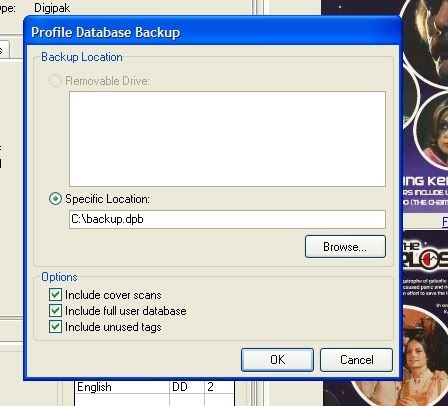 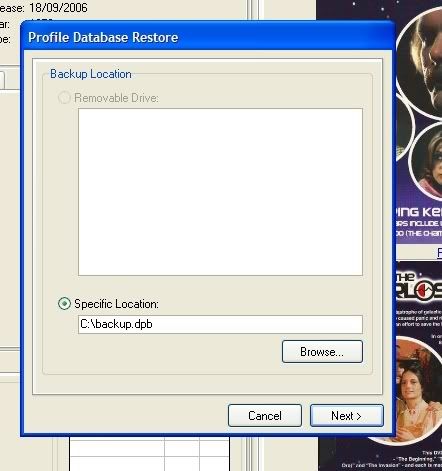 | | | | IVS Registered: January 2, 2002 | | | | Last edited: by Lithurge |
|