| Author |
Message |
| Registered: May 8, 2007 |  Posts: 824 Posts: 824 |
| | Posted: | | | | You guys need to learn about external scalers, which are much better and more versatile than the ones built into most T.V.'s.
For example, if you have a 1080p flatscreen set, that is actually the only resolution it displays. Anything you feed into it that is not 1080p is scaled up to this by a scaler built into the set. The "zoom," "stretch," etc. that is on these sets are basically the scaler controls, which most of the time is one button.
With an external scaler, you feed all video into that, it scales to 1080p, then that feeds the set. The controls on an external scaler are usually much more extensive, and the scaling software and hardware produces a better picture. For the ultimate in image quality, many videophiles get players with "SDI" modifications. "SDI" stands for "serial digital interface," the standard used in the broadcast industry. It is superior to HDMI (a subset of DVI) when used with an external scaler because it sends the digital signal output by the DVD player's MPEG decoder directly to the scaler. While HDMI is digital, video data read off of DVD's and Blu-Rays undergoes various degrees of processing (depending on the DVD / Blu-Ray player) between the MPEG decoder and the HDMI output. SDI (and for high definition, HD-SDI) wasn't used in consumer players because it has no protection scheme.
Popular brands of external scalers include Anchor Bay / DVDO / iScan (http://www.anchorbaytech.com/) and Crystalio (http://www.crystalio.com/).
Popular vendors for scalers and SDI modified players include Custom Home Theater (http://www.custom-ht.com/) and JVB Digital (http://www.jvbdigital.nl/) (while that are based in the Netherlands they do have a location in the United States).
(Sorry about not hotlinking, the forum URL tags didn't work properly for some reason.) | | | | 99.9% of all cat plans consist only of "Step 1." | | | | Last edited: by Grendell |
|
| Registered: July 31, 2008 | Reputation:  |  Posts: 2,506 Posts: 2,506 |
| | Posted: | | | | Quoting Grendell: Quote:
Popular brands of external scalers include Anchor Bay / DVDO / iScan (http://www.anchorbaytech.com/) and
Crystalio (http://www.crystalio.com/).
Popular vendors for scalers and SDI modified players include Custom Home Theater (http://www.custom-ht.com/) and
JVB Digital (http://www.jvbdigital.nl/) (while that are based in the Netherlands they do have a location in the United States).
(Sorry about not hotlinking, the forum URL tags didn't work properly for some reason.) There you go. For some reason the forum doesn't like two links on one line. |
|
| Registered: March 13, 2007 | Reputation:  |  Posts: 5,494 Posts: 5,494 |
| | Posted: | | | | Quoting Grendell: Quote:
You guys need to learn about external scalers, which are much better and more versatile than the ones built into most T.V.'s.
For example, if you have a 1080p flatscreen set, that is actually the only resolution it displays. Anything you feed into it that is not 1080p is scaled up to this by a scaler built into the set. The "zoom," "stretch," etc. that is on these sets are basically the scaler controls, which most of the time is one button. should have mentioned in my earlier post my set is 720/1080i not p ( interlaced /progressive) would your post thus refer to 1080i ? | | | In the 60's, People took Acid to make the world Weird. Now the World is weird and People take Prozac to make it Normal.
Terry |
|
| Registered: March 13, 2007 | Reputation:  |  Posts: 13,203 Posts: 13,203 |
| | Posted: | | | | Quoting Ace_of_Sevens: Quote:
The image quality decresae isn't caused by blowing it up per se, but by the original being small. Blowing it up just makes it more noticeable. Tomato, Tomäto. The point is, the image was not meant to be blown up the way the TV bows it up and it causes a loss in image quality. Quote:
Either your manual is wrong or the manufacturer is using non-standard names for the modes. What kind of TV is it? Let's pretend for a minute that I have actually tested all the modes my TV has, and verified what they actually do. Expand is the proper setting for non-anamorphic films. As for it being a non-standard name, can you please be so kind as to show me where I can find a list of these standard names? I have looked and can't find them anywhere.  | | | No dictator, no invader can hold an imprisoned population by force of arms forever.
There is no greater power in the universe than the need for freedom.
Against this power, governments and tyrants and armies cannot stand.
The Centauri learned this lesson once.
We will teach it to them again.
Though it take a thousand years, we will be free.
- Citizen G'Kar | | | | Last edited: by TheMadMartian |
|
| Registered: March 13, 2007 | Reputation:  |  Posts: 13,203 Posts: 13,203 |
| | Posted: | | | | Quoting Grendell: Quote:
You guys need to learn about external scalers, which are much better and more versatile than the ones built into most T.V.'s. I looked at a couple of your examples...I am not willing to spend that much for the few non-anamorphic DVDs that I own.  | | | No dictator, no invader can hold an imprisoned population by force of arms forever.
There is no greater power in the universe than the need for freedom.
Against this power, governments and tyrants and armies cannot stand.
The Centauri learned this lesson once.
We will teach it to them again.
Though it take a thousand years, we will be free.
- Citizen G'Kar |
|
| Registered: May 8, 2007 |  Posts: 824 Posts: 824 |
| | Posted: | | | | Quoting widescreenforever: Quote:
should have mentioned in my earlier post my set is 720/1080i not p ( interlaced /progressive)
would your post thus refer to 1080i ? If you have a flat panel set, it has only one resolution and timing (called the "native resolution"). You would simply set the external scaler to output whatever that resolution is. | | | | 99.9% of all cat plans consist only of "Step 1." |
|
| Registered: May 8, 2007 |  Posts: 824 Posts: 824 |
| | Posted: | | | | Quoting Unicus69: Quote:
Quoting Grendell:
I looked at a couple of your examples...I am not willing to spend that much for the few non-anamorphic DVDs that I own.  It is considered a "videophile" product, meaning it costs a lot. However, DVDO does make some lower priced models. The scalers handle both anamorphic and non anamorphic. In fact, they are primarily designed for anamorphic sources. Some handle non anamorphic better than others. | | | | 99.9% of all cat plans consist only of "Step 1." |
|
| Registered: May 26, 2007 | Reputation:  |  Posts: 2,879 Posts: 2,879 |
| | Posted: | | | | What I have learned here in this thread is that I should not try to buy a widescreen TV or a more expensive DVD player. Ever. I do not speak the language.  Me and my $20 player will be over here with our red/white/yellow ended cable that you plug into the matching holes in the back of your square TV. We'll just be watching all our movies with the black bars. Seriously, the lingo is beyond me. Any desire I had for widescreen just went out the window from learning how much I would have to learn to be able to buy it or work it. | | | If more of us valued food and cheer and song above hoarded gold, it would be a merrier world.
-- Thorin Oakenshield |
|
| Registered: March 13, 2007 | Reputation:  |  Posts: 3,480 Posts: 3,480 |
| | Posted: | | | | Quoting Danae Cassandra: Quote:
What I have learned here in this thread is that I should not try to buy a widescreen TV or a more expensive DVD player. Ever. I do not speak the language. 
Me and my $20 player will be over here with our red/white/yellow ended cable that you plug into the matching holes in the back of your square TV. We'll just be watching all our movies with the black bars.
Seriously, the lingo is beyond me. Any desire I had for widescreen just went out the window from learning how much I would have to learn to be able to buy it or work it. Fear not! I gave up on the technicalities of this thread a few pages back...and in the meantime, I've been thoroughly enjoying my several widescreen TVs. So get out there and find one you like. They're very cool and you don't need to know all the lingo. I don't.  | | | ...James
"People fake a lot of human interactions, but I feel like I fake them all, and I fake them very well. That’s my burden, I guess." ~ Dexter Morgan |
|
| Registered: May 8, 2007 | Reputation:  |  Posts: 1,945 Posts: 1,945 |
| | Posted: | | | | You shoould never give up getting a widescreen tv, nothing beats to watch a Blu-ray on my 42' phlips tv  You will be mesmerized by the quality once you have seen a Blu-ray  cheers Donnie | | | | www.tvmaze.com |
|
| Registered: March 14, 2007 | Reputation:  |  Posts: 820 Posts: 820 |
| | Posted: | | | | Quoting Grendell: Quote:
Quoting Unicus69:
Quote:
Quoting Grendell:
I looked at a couple of your examples...I am not willing to spend that much for the few non-anamorphic DVDs that I own. 
It is considered a "videophile" product, meaning it costs a lot. However, DVDO does make some lower priced models.
The scalers handle both anamorphic and non anamorphic. In fact, they are primarily designed for anamorphic sources. Some handle non anamorphic better than others. Any PC with a DVD drive will upscale and there are many DVD player that do as well. All Blu-Ray player will upscale. Personally I have an upscaling AV receiver that upscales everything to 1080P. It saves using an extra device and is useful for legacy sources including Cable TV. | | | | Last edited: by Telecine |
|
| Registered: March 13, 2007 | Reputation:  |  Posts: 5,494 Posts: 5,494 |
| | Posted: | | | | Quoting Unicus 69: Quote:
While your math is correct, you are using the wrong numbers. You have to remove the black bars before you do the math. Using your SPAWN image as an example, when you remove the black bars the image is 798x432. When you do the math, it comes out to 1.85:1. Ok..,, I just want to make sure I'm on the right track or the wrong track ,.,. I took two screen captures and then as you can see the first does not have the bars removed and the second one does.. big swing for the aspect ratios , but this rendition of My Fair Lady is catalogued in the data base and the DVD jacket as aspect ratio 2:20 .. yet my calculations for the so called screen cap shows different. ( 2:39.1 is the most common, yet the calc shows 2:38 ) NOW what I need to know is just how verifiable are these screen caps and are all PC's and their software equal? I used he VLC program that NineHours used., but I used here ACDSEE to crop and calculate pixel count .. as per these two examples: 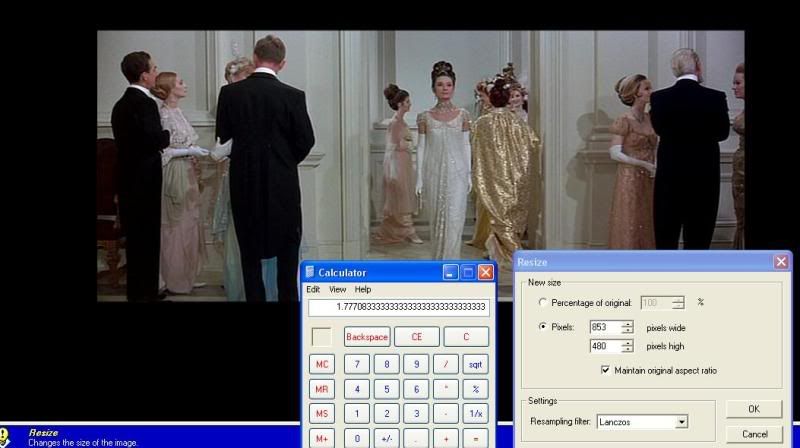 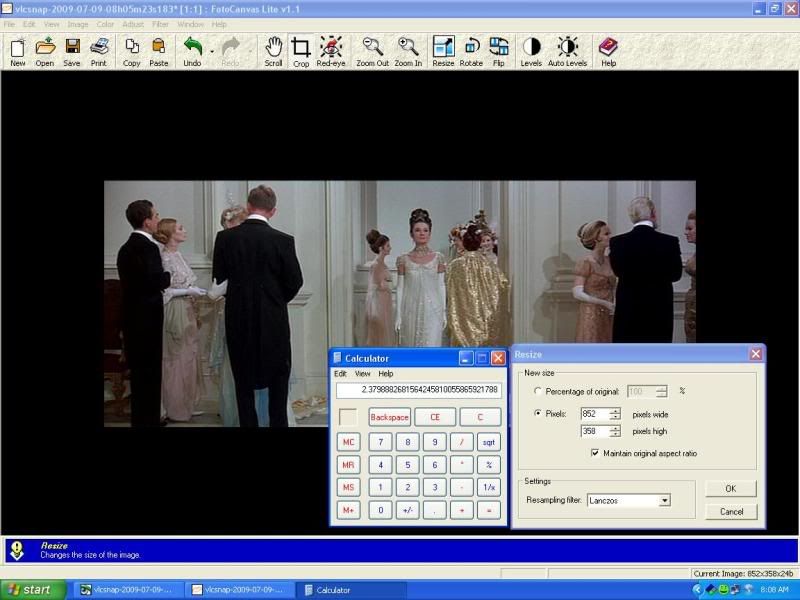 | | | In the 60's, People took Acid to make the world Weird. Now the World is weird and People take Prozac to make it Normal.
Terry | | | | Last edited: by widescreenforever |
|
| Registered: March 14, 2007 |  Posts: 630 Posts: 630 |
| | Posted: | | | | Quoting Grendell: Quote:
(While HDMI is digital, video data read off of DVD's and Blu-Rays is converted to analog video before it is digitized and sent out over the HDMI cable.). Do you have a source explaining this weird thing in more details? I have never heard about this before, and to be honest - find it extremely unlikely. | | | Regards
Lars |
|
| Registered: May 8, 2007 | Reputation:  |  Posts: 1,945 Posts: 1,945 |
| | Posted: | | | | Well, the 2nd cap is obviously correct, this seems to be a non anamorphic (non-enhanced) widescreen DVD.
You got black bars on top and bottom abnd also on the left and right.
If it would be enhanced (anamorphic) you would have NO black bars on the left and the right.
cheers+
Donnie | | | | www.tvmaze.com |
|
| Registered: March 13, 2007 | Reputation:  |  Posts: 5,494 Posts: 5,494 |
| | Posted: | | | | The PC monitor of mine is 4:3.., not that that would matter,, the PC DVD program player is Cyberlinks PowerDVD 7 ., Do I have the settings set up wrong? The DVD is anamorphic playback on my TV system., but since we are not taking aspect ratios from that type of setup only a PC setup.., The question begs: How properly are we set up to take a screen cap measure the pixels and then over ride what the Studios and DVD release tells us in their source materials ?? | | | In the 60's, People took Acid to make the world Weird. Now the World is weird and People take Prozac to make it Normal.
Terry |
|
| Registered: March 13, 2007 |  Posts: 951 Posts: 951 |
| | Posted: | | | | My Fair Lady OAR is 2.20:1 which the packaging reflects but, the actual DVD transfer was done at 2.40:1. Which probably means they used the 35mm anamorphic print instead of the 70mm print or they changed the framing during the transfer.
Just goes to show how wrong the packaging can be when it comes to what DVD and Blu-Ray actually are. | | | Are you local?
This is a local shop the strangers you would bring would not understand us, our customs, our local ways. | | | | Last edited: by Tracer |
|