| Author |
Message |
| Registered: May 20, 2007 | Reputation:  |  Posts: 2,934 Posts: 2,934 |
| | Posted: | | | | Missing Audio Descriptive in drop down |
|
| Registered: March 18, 2007 | Reputation:  |  Posts: 6,476 Posts: 6,476 |
| | Posted: | | | | Quoting CharlieM: Quote:
Missing Audio Descriptive in drop down Edit: I found it. | | | Thanks for your support.
Free Plugins available here.
Advanced plugins available here.
Hey, new product!!! BDPFrog. | | | | Last edited: by mediadogg |
|
| Registered: March 18, 2007 | Reputation:  |  Posts: 6,476 Posts: 6,476 |
| | Posted: | | | | OMG exciting news:
I have found that there are in fact placeholders in the DVD for content metadata - but it is optionally filled in.
For example, for "My Week WIth Marilyn (A14D01E0F1CB25EE)", I auto-extracted the Title (ok), Release Date (ok), MPAA Rating(ok), Rating Org (AMG) and "Released By" = Stars/AnchorBay. There are other placeholders (Director, Artist, Genre, Studio, Main Performer) but they were all blank. I will be trying some others out to see how (in)consistent the availability of this data is. What the DVD maker considered to be the main title was explicitly marked, and happily coincided with the longest runtime, which was my guess. I'm sure this will not always be true.
Some other things:
- I picked up on an extra audio track not listed in the Invelos profile
- I picked closed caption, not in the Invelos profile
- The "Released By" didn't correspond to any of the Invleos profile studios or production companies (???)
It will be interesting to discover whether discrepancies like these are supported by other information. I will try to make the tool be as accurate as possible.
Any thoughts? | | | Thanks for your support.
Free Plugins available here.
Advanced plugins available here.
Hey, new product!!! BDPFrog. | | | | Last edited: by mediadogg |
|
| Registered: March 13, 2007 |  Posts: 736 Posts: 736 |
| | Posted: | | | | Quoting mediadogg: Quote:
Any thoughts? I want to say that what you're doing is really impressive. When I made the suggestion for a tool like this, I was expecting something simple like audio, subtitles and regions. You're turnomg into something really special and it looks like it keeps getting better. Bravo.  |
|
| Registered: March 18, 2007 | Reputation:  |  Posts: 6,476 Posts: 6,476 |
| | Posted: | | | | Quoting synnerman: Quote:
... When I made the suggestion for a tool like this, I was expecting something simple like audio, subtitles and regions. ... There is nothing more powerful than a good idea. That's where innovation begins ... So, thanks right back at 'cha!  | | | Thanks for your support.
Free Plugins available here.
Advanced plugins available here.
Hey, new product!!! BDPFrog. | | | | Last edited: by mediadogg |
|
| Registered: June 6, 2007 | Reputation:  |  Posts: 950 Posts: 950 |
| | Posted: | | | | Just tried DVDPca on a few DVDs and it is very impressive indeed! For instance, for side B of the miniseries Fortunes of WarUPC=794051219329   With the addition of a player, now it is possible to know exactly what each title is. I could identify title 3 as episode EGYPT, september 1942, and the last title (2:32) as Bonus trailers. This is gonna be a treasure on multi movie discs, TV shows, etc. Two things I noticed (intentional or code is not implemented?) - The video section does not show the aspec ratio of the playing title. In this instance all episodes titles 2-4 are 4:3; only the trailers (title 5) is 16:9 - The mapping to DVD profiler section shows the run time of the longest title. Should it the sum of titles? the run time of the playing title? Thanks for this mediadogg, it's a lot of fun! |
|
| Registered: March 13, 2007 | Reputation:  |  Posts: 3,198 Posts: 3,198 |
| | Posted: | | | | Quoting mediadogg: Quote:
- The "Released By" didn't correspond to any of the Invleos profile studios or production companies (???)
I would expect it to list the media companies and/or distributors rather than the studios responsible for the film. |
|
| Registered: March 13, 2007 | Reputation:  |  Posts: 1,774 Posts: 1,774 |
| | Posted: | | | | Got the same error message when trying on my laptop and desktop computer, when checking a DVD:  Translation try: "DataGridView-exception: System.ArgumentException: The DataGridViewComboBoxCell-value is invalid. Handle (or "treat" ?) the DataError-event to replace this standard dialogue field." | | | | Last edited: by SpaceFreakMicha |
|
| Registered: March 13, 2007 |  Posts: 71 Posts: 71 |
| | Posted: | | | | I got the same error as SpaceFreakMicha. And the background colour of PCA is black, so it's impossible to read anything. |
|
| Registered: March 18, 2007 | Reputation:  |  Posts: 6,476 Posts: 6,476 |
| | Posted: | | | | @Space...
Thanks. Error handling will evolve. Will try to add some more next release, especially that kind.
@Wigram
- Apsect Ratio in DVDP I think is the movie aspect ratio of the main title. You are talking about the video stream aspect ratio. I haven't finished my work on automatically determining the movie aspect ratio. But even when I'm done, the ulitmate arbitor of what is the actual main title is the contributor. Also, DVDP does not (yet) support multiple movies on a DVD. When it does, the tool will change. Today, there is only one Aspect Ratio field in the profile.
- Next release will change the player to WMP. It has an API which is finding some additional metadata, with little coding on my part. I can do most of the same things, and it should be more stable across multiple platforms. Take a look, but if it falls short, I will figure out a way to support both players. The old code will remain hidden inside because it is part of the DirectShow support that I also use for part of the metadata.
- The new version has two methods for determining running time - only a human can decide which one is best. I plan to also have a way for the user to select the titles and then I will add them up and insert the total into the DVDP field. I have a lot of code to write - all in good time ...
- I will send you a PM with my email. I need you to send me your IFO files (zipped). I wonder why I did not pick up "SideB" - that designation is in the IFOs and I do try to extract it.
So far, I am using the following methods to get the metadata:
- Scanning and parsing of IFO files in video_ts folder
- Search all file and folder paths on the disc to look for key words
- Using Microsoft DirectShow interfaces
- Using Microsoft embedded Windows Media Player playlist extraction for the DVD
Ultimately, all info must be reviewed and adjusted by the contributor before the "create profile" button is pushed. From there, you can go ahead and use the Cast/Crew editors and DVDP Edit Profile to finish up the work. | | | Thanks for your support.
Free Plugins available here.
Advanced plugins available here.
Hey, new product!!! BDPFrog. | | | | Last edited: by mediadogg |
|
| Registered: March 18, 2007 | Reputation:  |  Posts: 6,476 Posts: 6,476 |
| | Posted: | | | | Quoting DigitalGhost: Quote:
I got the same error as SpaceFreakMicha. And the background colour of PCA is black, so it's impossible to read anything. What OS and version? | | | Thanks for your support.
Free Plugins available here.
Advanced plugins available here.
Hey, new product!!! BDPFrog. |
|
| Registered: March 13, 2007 |  Posts: 71 Posts: 71 |
| | Posted: | | | | Norwegian Windows XP SP3 & version 1.05 and PCA 0.1 | | | | Last edited: by DigitalGhost |
|
| Registered: March 13, 2007 |  Posts: 71 Posts: 71 |
| | Posted: | | | | The black background came from my windows theme. when I changed the theme I got a new background colour. |
|
| Registered: March 18, 2007 | Reputation:  |  Posts: 6,476 Posts: 6,476 |
| | Posted: | | | | Quoting DigitalGhost: Quote:
The black background came from my windows theme. when I changed the theme I got a new background colour. Good to know. When I get a bit further down the road, I'll try to work on that. Glad at least you can see it now. I was about to release 0.2 when I hit a couple of snags. Hopefully soon. | | | Thanks for your support.
Free Plugins available here.
Advanced plugins available here.
Hey, new product!!! BDPFrog. | | | | Last edited: by mediadogg |
|
| Registered: March 18, 2007 | Reputation:  |  Posts: 6,476 Posts: 6,476 |
| | Posted: | | | | DVDPca pre-Beta V0.2Download here.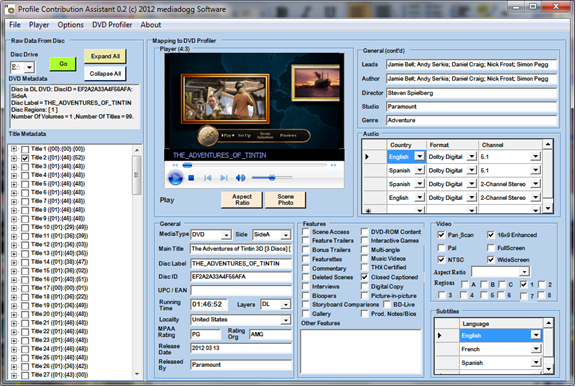 Still not a plugin yet, but here is an update to standalone version: - Attempted fix for all reported issues - Added WMP as alternate player. Couldn't get either player to do everything. You can switch between them to get the feature you want. - Discovered a way to get more metadata - the catch is that it is not always available. It is entirely dependent on whether the DVD encoder decided to do it. So, in some cases you may see Title, MPAA Rating, Director, some Cast, Studio, Release Date, and Genre automatically extracted. It will be interesting to see if there is a pattern as to when this data is available. - Added checkboxes to Title Tree - Added menu to total run times of selected titles - Corrected errors in title search and Profiler Mapping Still working on finishing the Profiler menu options, plugin version, aspect ratio detection / screen shot and BD support. Please continue to report issues, and make a special note if I have regressed anything. (Edit: OMG plugin runs now ...  ) | | | Thanks for your support.
Free Plugins available here.
Advanced plugins available here.
Hey, new product!!! BDPFrog. | | | | Last edited: by mediadogg |
|
| Registered: March 13, 2007 | Reputation:  |  Posts: 1,774 Posts: 1,774 |
| | Posted: | | | | EDIT: | | | | Last edited: by SpaceFreakMicha |
|